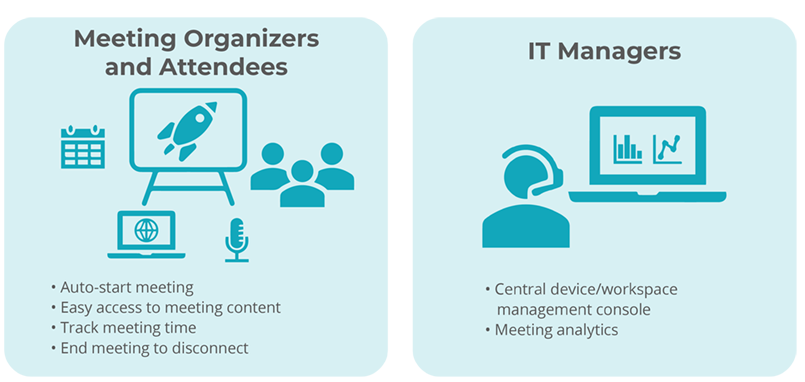What Is Synappx Meeting?
Synappx Meeting helps free your attention from complex technology to focus on the meeting at hand, helping you gain maximized collaboration and productivity. Synappx Meeting aids in removing the challenges of learning technologies necessary to start meetings. By minimizing technological challenges, you can focus on increasing productivity and optimizing meeting room resource utilization.
Synappx Meeting helps you run your meetings with the following features:
-
Start Meetings
- Meetings start with the click of a button. When starting an ad hoc meeting within a workspace, Synappx Meeting helps you create a web conference with Microsoft Teams, Google Meet™, or Zoom and automatically books the meeting room.
-
Automatic Casting
- Your PC automatically connects to Barco’s wePresent® or ClickShare, Google Cast™, or Miracast® receivers and enables the large display in the meeting room.
-
Auto-Start Web Conferencing
- Your web conference starts and the room audio connects automatically—no more searching for invites or login information. Start in-room and remote meetings smoothly.
-
Easy Access to Meeting Materials
- Obtaining meeting content is easier than ever. You can set shortcuts to your favorite websites and folders and quickly access documents attached in the meeting invitation and saved in your cloud storage.
-
Track Meeting Time
- The Synappx Meeting Assistant includes a timer to help keep meetings on track. You can add time to extend the meeting, and your calendar will reflect the additional time automatically.
-
Hands-Free Meeting
- Synappx Meeting offers hands-free voice operation, so starting and ending your meetings on time is as easy as saying a few simple commands.
-
End, Disconnect, and Reset
- Synappx Meeting reminds you when the meeting is nearing its end. End the meeting with one click, and Synappx Meeting automatically disconnects the technologies, allowing the next meeting to start on time. With the optional Reset Room feature, IT admins can configure what items on the device should be cleared after the meeting, like specific folders, browser history, and cache, to ensure no sensitive information is ever left behind.
-